
Most of you never lose control of your facebook account? Certainly it is very annoying if facebook we can not be opened, either because it is caused by blocking the hacking facebook itself or by others.
Currently Facebook world, so much sounding about theft of passwords / password with various modes. ranging from Key Logger, Fake Login, Phishing, and many more, have secured my friends Facebook account?
Of course, to avoid this you also need to secure a yours facebook account. To secure yours facebook account, you can also follow the steps below.
1. Always log in and log out each time you access facebook
Usually sometimes when we're in a hurry, we did not put out our own facebook account and directly clicking the close button. Especially if when we berman diwarnet. If there are other people who open a browser and open facebook site, it would appear that ours is a facebook account. Just in case it helps us to put out our own facebook account first.

2. Use the password / strong passwords.
Choose a password (password) is strong, use a combination of at least six digits, punctuation marks, letters funds.
3. Adding security question on your Facebook account
It is assumed that you have entered (logged in) to your Facebook account, follow these steps:
- Regardless of where you are at page while logged in to Facebook, click on the top right and select Account Settings (Account Settings).
- Click Security in the left hand column, see picture below.

- Click the Security Question section and do the following 4 steps:
- Choose the questions you like
- Give your answer to that question is easy to select the answer you memorized but hard to guess
- Enter the password or your Facebook password, then click on Save and see picture below

Note: You will not see this section if you have entered a security question before.
Advice for choosing a good security question:
- Select a question and answer you can remember
- Keep your security question
- Make sure your answer is specific enough so that can not be easily guessed
4. Make sure your email account safe,
That is, only you are entitled to and can open up or log in to your email account.
5. Email addresses are used must be active
It is also very helpful if we owned a facebook account can not enter / rejected
6. Simply clicking Add Friend who you know only
Sometimes these tips to use when we forget the password. So at the time wanted to get back facebook, you will be given a photo of a friend you are to ensure that the password change is your own.
7. Doing activities that polite in facebook
People who see us on facebook activity, of course, will respond to this, whether it be good or bad.

8. Using facebook name with your real name.
Name we are giving parents the most beautiful names, one way is to use it as a glorified name facebook account.
9. Using personal photos original, not other people's photos.
As bad as you face whatever, honesty is always worth gold in the eyes of the world.

10. Facebook activates cellular
You can enable it by following the steps below:
- Enter account settings
- Select Mobile
- Click the sign up for Facebook Mobile
- Pick a country and mobile operator yours
- Send SMS by typing F send to 32665
- After that you can follow the steps given
11. When log-in make sure there is an active antivirus
This is done to block Key Logger, Fake Login, phishing, and other threats or type, no matter whether it is Windows, Mac, Linux or OS (Operational System) other.
12. Using Secure Browsing with changing HTTP to HTTPS on Facebook.
HTTPS stands for Hyper Text Transport Protocol Secure. Change from http to https protocol has a function for us to explore more secure, and to avoid things that are untoward happens on our Facebook account.
To change it, you can follow the steps below.
- Open Facebook first
- Sign in with yours
- Open the configuration menu.
2. Select Security
3. Edit in the Secure Browsing ago Check the boxes empty boxes to change to HTTPS
For more details you can see from the picture below.
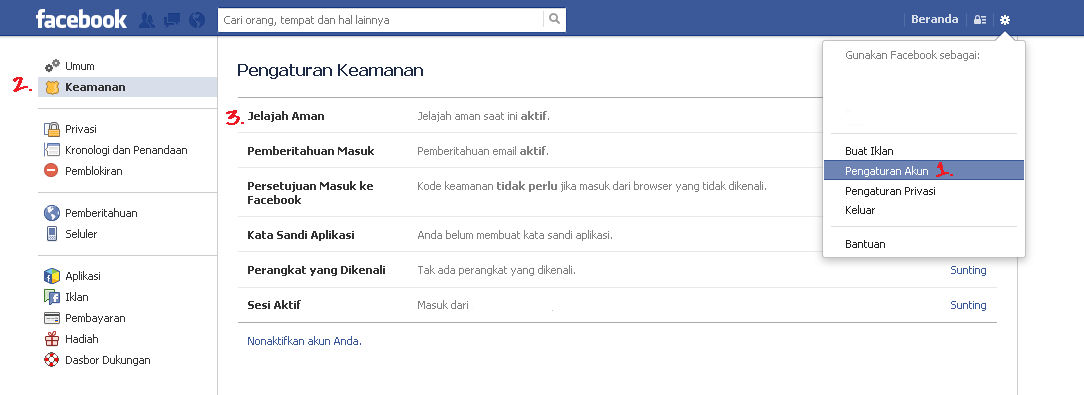
13. Acting wise to all the content in facebook.
Think before you click or download anything that is on Facebook, regardless of your friends, or our spouse because they themselves may not be aware of what they share with you.
14. Enable security account notifications via Email / SMS:
- The first step, login to Facebook.
- enter account settings
- check incoming notifications (Send me an email and I send SMS)
- check approval into facebook (Require me to enter a security code sent to my phone), If you have not registered please register your mobile phone number used by Send SMS "FB" (without the quotes) and send to 32665 after that if there is already an SMS confirmation code of Facebook, please click the HERE to confirm his code, (costs only Rp. 100, 00 for the list and after that free to notice).

- after that, immediately wrote Click HERE if you've entered in the page, select edit on the Notification Log.

- after that, Select and Check Email and SMS / Notification Hurry as shown below:
- then click Save Changes.

The way to avoid theft Simply Powerful Facebook account because every person who wants to login, must fill out name, and if it has write name, then the notice of entry will be sent directly to your mobile phone number and EMAIL. SMS note the following examples:
32665
"PC 1" go to your facebook account (Today at 20:32).
if this is not permitted by you, check your email for instructions.
"PC 1" it is written that the device during login, and if you never write "PC 1", it means the other person who opened it .. so, you can now find out if there are people who try to get into teman2 Facebook account .. ^ ^
And now all yours facebook account can only be accessed on devices known. And if you go through an unknown device, then the facebook will send you a verification code sent to Mobile / Email yours.
15. Always out of the account, after using facebook.
Come out of Facebook when using shared or public computers such as computers in schools, colleges and even in Internet Cafes (Public Internet)
Authors: Yohanes Gitoyo.
Sources:
Reference : http://pustakadigitalindonesia.blogspot.com/
http://artsoulinc.blogspot.com/
http://sejuta-cara.blogspot.com/
http://pakaronline.com/facebook/

Tidak ada komentar:
Posting Komentar